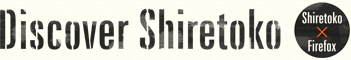Home > Banner Campaign
![]()
The Discover Shiretoko site is a collaboration between Mozilla Japan and the Shiretoko Foundation. In this space, we have set up a banner campaign with the hope that you too will place a banner introducing Shiretoko on your own website or blog.
There are three types of banners, each designed with the tree-planting activities at Shiretoko in mind, which all feature a tree which grows as visitors visit your site and the interFORest site. Moreover, the tree banners have been built using the new canvas web standard. As the trees are drawn dynamically, your banner will always be one of a kind. You can also check on the spread of these banners on the interFORest website.
Please plant a tree banner on your blog or website and take part in this new web experience!
Canvas is a new web graphics display technology and an emerging W3C standard as part of HTML5. Canvas has garnered much attention and now a number of browsers, including Firefox, have built support for the canvas standard. For more information, please see the Canvas tutorial in the Mozilla Developer Center.
- Campaign Dates
- Thursday, June 23rd, 2009 -
Monday, August 31stFriday, September 18th, 2009 (Japanese Standard Time)
The Discover Shiretoko campaign has concluded as of September 18th, 2009. We are most grateful to the many people who participated. The growth of trees on the interFORest website and on banners put up during the campaign has stopped since the campaign ended, but the fully grown trees will remain viewable. It will also be possible to enjoy observing the changing weather in Shiretoko as reflected differently in the background of the banners and the website according to the time of day.
* These images are examples only. Your tree banner will grow along with your site.
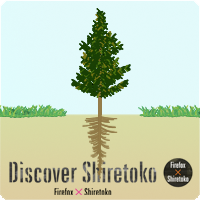 Large (200x200)
Large (200x200) Foxkeh/Large (200x200)
Foxkeh/Large (200x200) Middle (200x110)
Middle (200x110) Small (120x120) New!
Small (120x120) New! Foxkeh/Small (120x120) New!
Foxkeh/Small (120x120) New!
- From the link on this page, visit the interFORest participation site.
- Enter your site's URL in the box on that page.
- The banner will be displayed once your side has been confirmed.
- The banners come in three sizes. Pick your favorite one and copy the code beside it, then paste the code within your site's code where you'd like the banner to be displayed.
- When you've finished, please check to confirm that the banner is displayed correctly.
* You can watch your tree grow inside your banner and on the interFORest project page at http://www.interforest.org/
[Disclaimer]
* In cases where a participating blog or site's content or use of the banner is deemed inappropriate, such sites may be removed from the interFORest campaign website.
* The virtual tree banner and the interFORest site are not visible by browsers which do not support the canvas standard. In this situation, we recommend that users visit the page again using Firefox.